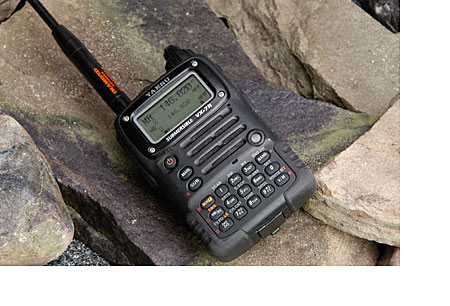Don’t forget to hit the “Menu” button on your phone
Sometimes I get emails from people saying “your app doesn’t do anything”. All they get is an empty map, maybe centered at their location. But nothing else appears to happen. So …
Be sure to hit “Menu” on your phone …
The app was designed to work in a 2-step fashion: first you set the search location, then you kick off the search. The search takes a while and involves data transfer, so I wanted to give the user explicit control over when the search happens and when the data connection is established. Especially getting the information from the IRLP server can take several seconds, and doing that unnecessarily would just slow everything down for no reason.
So after the app starts, simply hit “Menu” on your phone and then hit the “Search” button that appears.
IRLP Finder Featured in CQ Magzine
Check it out – IRLP Finder was recently featured in CQ Magzine.
See “Digital Connection: Phone apps for ham” on page 79 in the December 2010 issue. The article was written by Don Rotolo, N2IRZ.